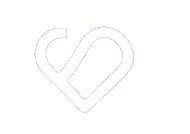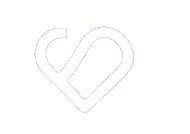Help
What is LifeCue?
LifeCue is a spaced repetition learning app that sends you daily SMS reminders to review what matters most. Think Anki meets text messages — helping you remember wellness practices, mindfulness techniques, new skills, and anything else you want to internalize.
How does it work?
Sign up with your email and phone. Browse our library of 14 curated decks. Add decks to your library. Receive daily SMS with a link to review. Rate each card — the app learns your retention and spaces reviews accordingly.
Is it free?
Yes. LifeCue is currently free while we're in beta.
When will I get my daily SMS?
You'll receive one SMS between 8am and 9pm EST. The exact time varies based on when cards are due for review.
How many cards will I review per day?
LifeCue sends 3 cards maximum per day based on spaced repetition scheduling.
What if I miss a day?
No problem. The schedule adjusts. Your next SMS will include the most important cards to review.
What decks are available?
We have
14 curated decks including:
- Mental Health: Grounding Techniques, CBT Basics, DBT Skills, Cognitive Distortions, Emotion Regulation, Self-Compassion
- Mindfulness: Mindfulness Practices, Breathing Exercises, Progressive Muscle Relaxation, Gratitude Practice
- Skills: Sleep Hygiene, Values Clarification, Assertiveness, Spanish Basics
Can I create my own decks?
Not yet. This is on our roadmap.
What do the rating buttons mean?
- Still Learning — You forgot or struggled → Review again in 1 day
- Got It — You remembered with effort → Review in 3-7 days
- Solid — You knew it instantly → Review in 14+ days
How does the spacing algorithm work?
LifeCue uses SM-2 (SuperMemo 2), a proven spaced repetition algorithm. It gradually increases intervals based on your performance. The algorithm tracks your "ease factor" for each card, personalizing your schedule over time.
Is my data encrypted?
Yes. All connections use HTTPS. Your password is hashed with bcrypt.
Do you sell my data?
Never. We're a small indie app. Your data stays with us.
I'm not receiving SMS messages. What should I do?
Check your phone number is correct. Make sure you can receive SMS from toll-free numbers (some carriers block these). Check if it's outside quiet hours (8am-9pm EST). Email us at
support@lifecue.app with your phone number and we'll investigate.
Can I use LifeCue on my computer?
Yes. The review interface works on any device with a web browser. You'll still receive SMS on your phone with the review link.
Does LifeCue have a mobile app?
Not yet. Right now, LifeCue is SMS + web-based. A native iOS/Android app is on the roadmap.
Who built LifeCue?
LifeCue was created by Rick Salvatore, a psychiatrist passionate about evidence-based learning and behavioral change.
Why SMS instead of push notifications?
SMS is universal — no app download required, works on any phone, and has higher open rates than push notifications. It's also less addictive than app notifications.